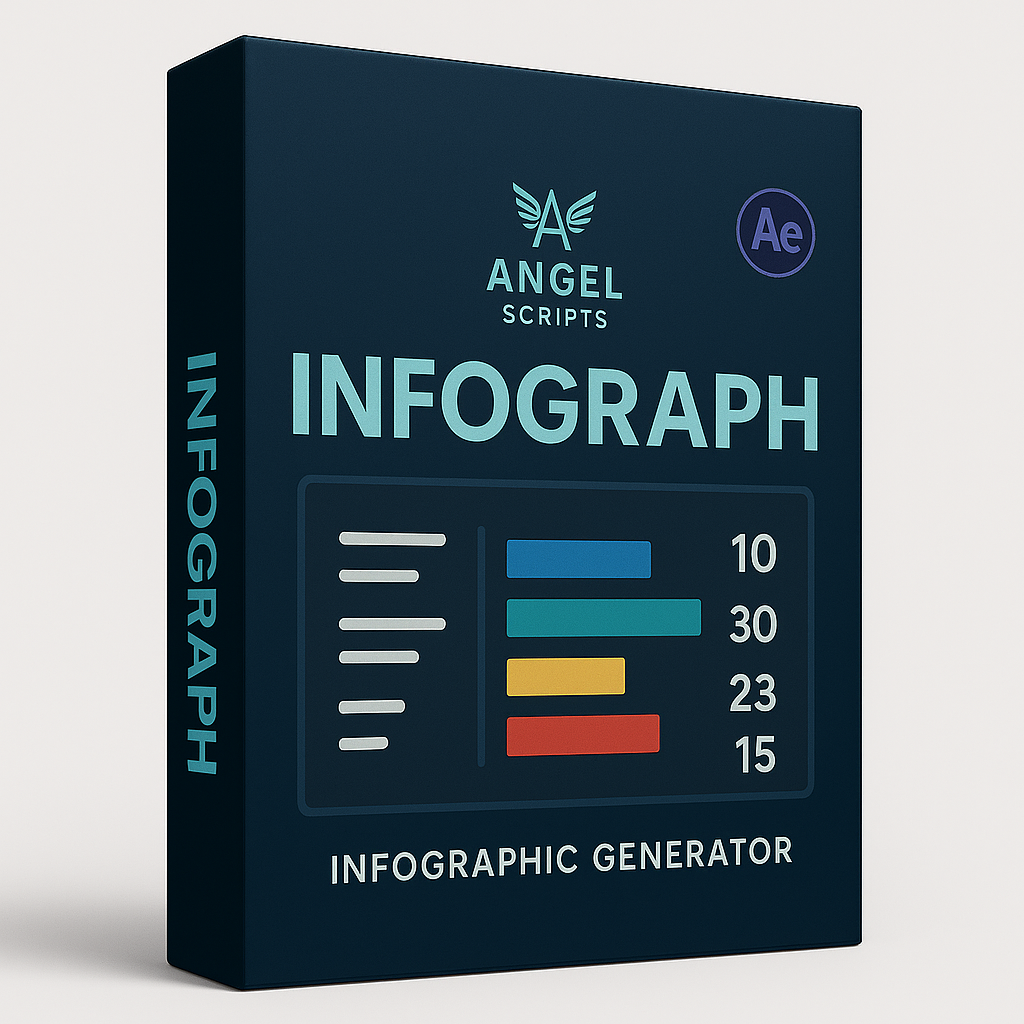Infographic Animator Script for After Effects 2025 – Create Stunning Data Visuals with Ease!
Elevate your motion design projects with the Infographic Animator Script, a powerful tool designed for Adobe After Effects 2025. This script empowers creators to craft professional, animated infographics in just a few clicks, making it perfect for video editors, motion designers, and content creators looking to visualize data in a captivating way.
Key Features
Dynamic Bar Animations: Generate animated bars (horizontal or vertical) based on your data, with smooth scaling effects and a customizable bounce animation for a polished look.
Customizable Design: Tailor every element to your needs—adjust bar colors, text styles, and values effortlessly through an intuitive user interface.
Optional Shadows: Add depth to your infographics with realistic shadows behind the bars, toggleable with a single checkbox.
Flexible Layouts: Choose between horizontal or vertical bar orientations to suit your project’s style and storytelling needs.
Text Customization: Select your preferred text color from a dropdown menu (White, Black, Red, Blue, Green, Yellow) to ensure your infographics align with your brand’s aesthetic.
Precompose Option: Organize your project by precomposing all infographic elements (excluding the background) into a single layer, streamlining your workflow.
User-Friendly Interface: Input your data (names, values, colors) directly within After Effects via a simple window, with the option to add more rows as needed (up to 10).
Stable Compatibility: Built for After Effects 2025, the script automatically switches between a non-modal and modal window to ensure compatibility and a seamless experience.
Why Choose Infographic Animator?
This script is a game-changer for anyone needing to present data in an engaging way—whether for corporate presentations, YouTube videos, social media content, or educational projects. It eliminates the complexity of building infographics from scratch, saving you hours of work while delivering professional-grade animations. The added bounce effect gives your visuals a lively, dynamic feel, ensuring your audience stays captivated.
How It Works
Install the script in your After Effects Scripts folder.
Run it from the File > Scripts menu.
Enter your data (names, values, colors) in the user-friendly window.
Customize your layout, shadows, and text color.
Hit "OK" to generate a fully animated infographic in your composition, ready to render or further tweak.
Perfect For
Motion designers creating data-driven animations.
YouTubers and content creators needing eye-catching visuals for videos.
Businesses presenting stats in corporate slideshows or marketing materials.
Educators simplifying complex information for students.
Transform your data into visually stunning stories with the Infographic Animator Script—your go-to solution for animated infographics in After Effects 2025!